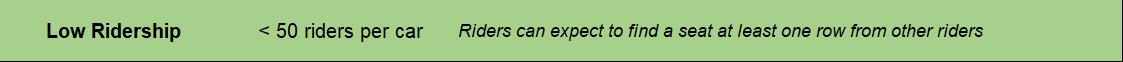This dashboard shows the level of crowding on each train to help riders plan their travel according to their personal needs, as well as to encourage riders to shift to less-congested trains, when possible. This information is also available in the results when you use of online schedule finder tool.
Metra is monitoring the level of crowding on each train by calculating the average number of riders per train car. For weekdays, the dashboard uses the prior week. For weekends, the dashboard uses the previous four weekend days. On the train schedules provided in the table, trains are color-coded based on the levels of crowding depicted in the graphic below. Trains that are marked “n/a” and not color coded are trains where not enough data is available to determine the level of crowding. This can happen because the train was recently added to the schedule or because there is a data anomaly.
The current schedule for each line can be found here.
Updated 09/05/2025